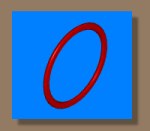
INTRODUCTION
I was trying to distort a ring object in two dimensions when RDS did something unexpected, and I filed away the results for future reference.
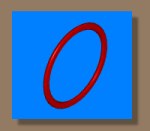
I could have titled this "Creating an Iris," but then people would think I was talking about flowers. Perhaps "Creating a Sphincter" would have been more descriptive. I decided instead to borrow a term from photography.
It would be nice to have an easy method of producing a six-bladed iris, such as found in a camera. Such an object requires a bit of planning and effort in modeling and animating. The method described below produces a more organic looking iris, which can be created and animated in a couple minutes with almost no effort.
TECHNIQUE
There are just a few simple steps, which take longer to describe than to do:
First, create a ring of the appropriate size in the FFM using the Torus Preset. (Consult the manual for details.)
Setup the workspace for animation, choose a duration for your animation and set key event markers at the beginning, middle and end.
Choose Windows/Properties and go to the Deformers tab. Select Bend and Twist. Move the Current Time Bar to the beginning and input the following settings:
Move the Current Time Bar to the second key event marker and input:
The other settings don't change.
Move the Current Time Bar to the final key event marker and repeat the initial settings, with Twist set to zero.
That's all there is to it. It's easy to think of a number of potential uses for this technique.
All constructive comments, suggestions, and corrections are welcomed.
All contents copyright 2000 bilagaana. All rights reserved. The image may not be copied in any form without the permission of the author. Digitally watermarked.